Overview
The Cache Definitions tool provides the ability to select and download data for offline use. Cached data can then be used to make data updates which can be synced back to the source.
To save space on your device, do not to download more data than you will need for your work session.
OmniSpatial currently provides three methods for caching data. Selecting the Cache Definitions option from the left side menu opens the tool with the following tabs:
You can also view, download and manage cached data from the Cached Data section in the right side menu.
How It Works
A Cache Definition defines the specifics about what to download and where. There are two main types of data that can be cached for offline use:
- Feature data (from a map or feature service)
- Base map data (vector tiles, raster images, etc.)
When a Cache Definition is chosen to be downloaded onto a device, the application will retrieve the specified data and download it to the device.
Typical Workflow
- User or manager will define their desired Cache Definitions from their desktop (in the office)
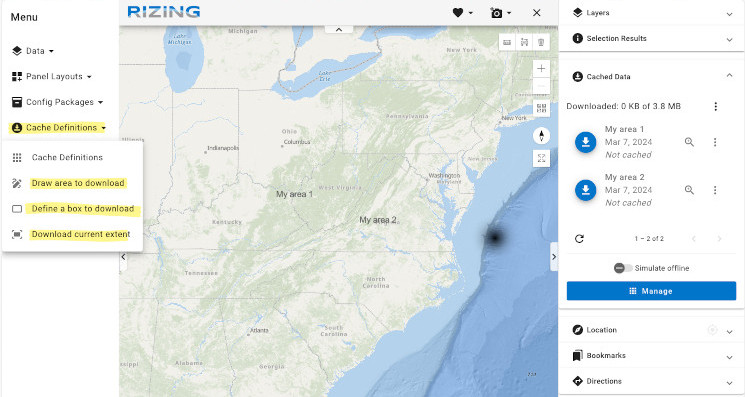
- User or manager will share the Cache Definitions with the desired person or group
- Field worker will see the Cache Definitions listed on their device, and click "Download" to download the data onto their device
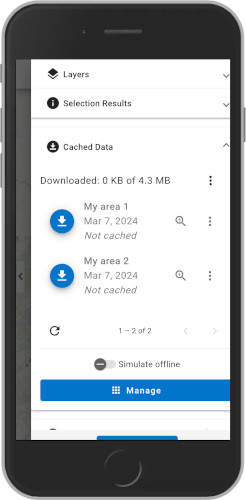
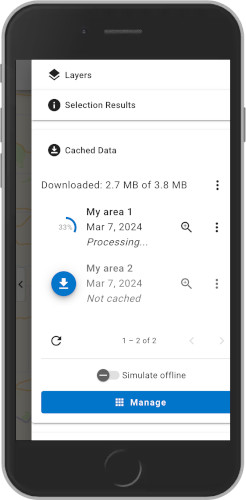
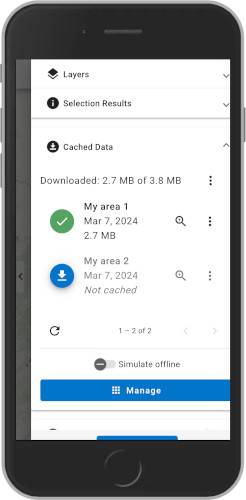
- Field worker will perform the desired activities and then delete the cached data from the device when done with it